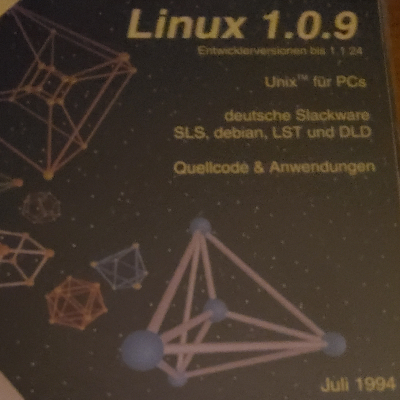Hi, I wanted to start selfhosting and I’d like to have your opinion on something that I’m struggling to decide.
I don’t plan to tinker too much with my system, I’ve been a Linux tinkerer myself some time ago but now I’d like to setup something that’s really bulletproof and then leave it running (ofc I know I’ll have to do a bit of bugfixing now and then), not replacing hardware ideally for >= 10 years.
This is why I’m planning to use TrueNAS, and that’s why I’m planning to buy a UGREEN DXP2800: has two 3,5" HDD bays (4TB should be enough for me for the next 8-10 years, so I’ll have two 4TB disks in RAID1 or mirror or whatever is recommended). Only problem I have with this machine is that it only has 1 RAM slot, and I guess 8 GB isn’t enough if I use zfs. So I’ll have to upgrade to either 16 or 32 GB. Now I did my research and from my understanding 16GB seems to be enough, but it would be such a waste having to replace the whole RAM if it turns out it isn’t enough.
For reference, I don’t plan on having more than 7-8 services running: Immich, Nextcloud+office, firefly, audiobookshelf, paperless and a maybe few more if they’re useful. I value responsiveness but it’s ok if some things take longer to process (thinking immich ML, or stuff like transcoding)
I’m very interested to know your opinion:
- is the dxp2800 a good choice?
- should I go with 16 or 32 GB RAM?
And a little extra
- how much ssd space do you recommend for high speed data? is 500gb enough?
Thank you so much!
I don’t plan on having more than 7-8 services running: Immich, Nextcloud+office, firefly, audiobookshelf, paperless and a maybe few more if they’re useful.
This will change when you get confidence and start realising how much good stuff is out there.
I’m a noob with this stuff who has recently self learned stuff and got a decent server setup running. Feel free to DM if you want detail about my beginner resources, how, what and any other questions.
I started with a Synology NAS. I don’t know about your specific NAS, but NAS hardware can be underpowered and quickly becomr too underpowered for the stuff you want to deploy.
People online recommended a mini PC for and keeping the NAS as just a NAS. I thought I better double check what’s suitable for my needs…R.Pi, DIY build server computer, NUC , Unraid, TrueNAS, HexOS, etc.
So I put in loads of work to come round to realising the initial recommendations was correct. I’ve kept my Synology for only NAS and use a dedicated mini PC. I’ve put Debian on it as my server OS. No RAID configurations, but critical data is backed up across 2 to 3 different devices and media.
Super happy (and quite proud) of my setup. It is slowly expanding.
I would recommend taking it slow, document steps you take (because you will fuck up and need to redo things), backup all important data and keep it completely detached from the devices you’re tinkering with, find suitable and appropriate beginner guides. Don’t go underpowered, and don’t get caught up with very advanced user setups with huge overkill.
It really has been a lot of fun. Welcome inside the rabbit hole.
You’re incredibly wrong on your assumptions here.
First of all, ZFS (the file system TrueNAS specialises for) is best used with at least 3-4 disks. The more the better. A dual disk setup for ZFS (or any other kind of RAID) is super wasteful.
Second, no, 4TB won’t be enough. You think it is today, but soon you’ll be downloading
mediaLinux ISOs and quickly realise that even 16TB is a stretch within a year.My recommendation would be going for at least 4x 4TB, but 3-4x 6TB or even 8TB would be probably preferred. And similarly, I’d rather overshoot the initial purchase rather than realise 6-8 months in that oops, the 2-4 disk system you got isn’t enough… Even if you don’t fill the bays, I’d recommend you go for at least a 4 bay system, but rather, for 6. Sadly, SOHO NASes aren’t designed with easy expandability down the line.
Two 4tb disks in raid 1 is a waste of money for most selfhosters. Unless you really want to avoid downtime due to disk failure. (and even then you could get a power outage or a network failure). A second disk will protect you from disk failure but not from other forms of data loss (like you fucking up something and erasing all of your family photos).
Do you also plan to buy some cold storage medium and cloud storage or a remote backup server or something (for 3+2+1 backups)? thats way more important.
Ive got an office pc with a 9th gen intel i3 4 core, 16gb RAM, you can propably find one for 100-200 dollars. Ive installed a 4TB NVMe into it.
For nightly remote backups i have a pi with another 4TB NVMe(overkill for sure, you could use pretty much anything for this) and for cold store i have 4TB external that i plug in when i remember.
I run docker and immich, nextcloud+office, jellyfin + a bunch of smaller services. I could perhaps use a little bit a better gpu for jellyfin transcoding sometimes with certain 4k files. Otherwise no need for upgrades.
ZFS snapshots are easy to settup. If you don’t notice that you deleted all the snapshots for a month you never will.
you still should have offsite backups for a fire, but the notion that raid isn’t backup is not really correct since for most people the situations that raid with snapshots isn’t enough protection will never occure and to the risk is acceptable. Plus raid is a lot easier to get right. For that matter if you have a backup but don’t have the password after the fire you don’t have a backup.
though if you rely on raid alone I’d want 3 disk redundancy.
I think it would be fine. Friend of mine has Immich on a N100, like you mentioned, the initial ML tasks on a big library takes over 24 hours but once it’s done it doesn’t need much. I don’t have experience running next cloud but the others you mentioned don’t need much RAM/CPU.
ZFS doesn’t need much RAM, especially for a two disk 4TB mirror. It soaks up free RAM to use as a cache which makes people think it needs a lot. If the cache is tiny you just end up hitting the actual speed of the HDDs more often, which sounds within your expectations. I dare say you could get by with 8 GB, but 16GB would be plenty.
I’d only point out if you’re looking for it to last 10 years, a neat package like the ugreen might bite you. A more standard diy PC will have more replaceable parts. Would be bigger and more power hungry though.
Your only choice would be a mirror, as you only have two bays. RAIDZ2 needs at least 4 drives to be useful.
Have you checked that you can actually run a different OS on the UGREEN NAS?
Considering the services you want to run on the machine you’ll want all the RAM you can get.
Also, the CPU is already weak by today’s standard, especially with “heavier” workloads like Immich machine learning.
I’ve got a 4-bay ugreen nas with truenas on it, works great. (The non plus model)
That’s great! What software do you use it for? How does it perform?
I’ve got the arr stack, nextcloud and immich, with 16gb ram and I’m pretty sure I shouldn’t add anything else.
That’s actually fire, do you mean that you shouldn’t add anything more services (ram is full) or that you shouldn’t add any more ram? Anyways sounds good, I won’t be using the arr stack probably so adding a few more services won’t hurt I guess…. Is performance great? Is it responsive?
Ram is full. I wouldn’t say performance is great, but it’s good enough that no one complains.
Sorry, I meant RAIDZ1 (which is the same as mirror I think?) I’ll edit the post. Anyways, Yes, I did my research and I can run TrueNAS; I plan to buy a 128gb m2 ssd for the boot device.
Ok, so I need plenty of RAM. Do you have an idea of what the impact of something like 16 vs 32 gb of ram would be? Sluggish performance on apps would be a problem for me, but I can accept if tasks take longer.
Got it about the CPU. I have been wondering about that too. But I heard people running immich on worse CPUs and they say the only problem is that initial ML tasks take longer (couple of days tipically), but once they’re done you’re good.
Do you have another build to suggest in the same/slightly higher price range that you think would better suit my needs?
tysm
Nothing besides a mirror makes sense with only 2 storage bays. The overhead would only increase for absolutely no gain.
Got it. I’ll go with mirror then. Thx
@bordam Personally I would suggest, take so much Ram as you have money available.
If you have services relying on databases like Nextcloud (Valkey / Redis, MariaDB / PostgreSQL) more RAM could be helpful.
My current not finished setup with podman containers already takes 2 GB Ram.
Also prices for Ram and SSDs are predicted to rise or are already rising, so if you buy now, I would suggest to buy maximal large hardware parts.Thank you! Noted.
I have been waiting for the black friday hoping to find a good deal, anyway I plan to buy in by december, but I found a 16GB RAM for a good price that’s tempting me, although it may not be enough. I head that RAM prices are currently very high, so maybe wouldn’t it be better to wait for a better price?